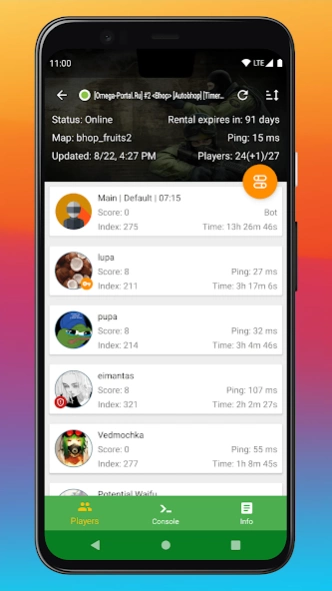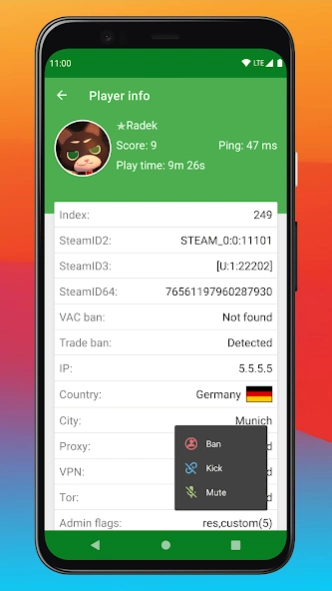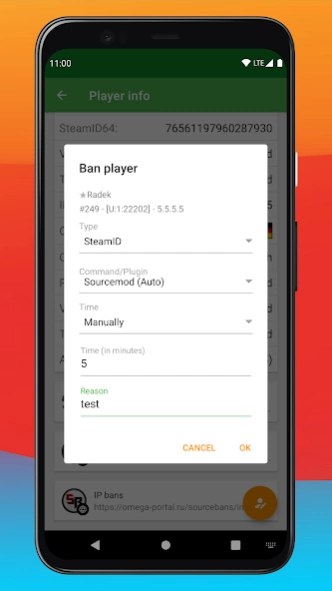Game Server Control Panel 1.0.1
Free Version
Publisher Description
Game Server Control Panel - App for easy management game servers
App for easy management game servers
Supported features:
- Servers monitoring
- Detailed server info
- Resources used by server
- Player Details
- Banning, kicking and muting players
- Chatting with players
- RCON with autocomplete and shortcuts
- Addons manager
- Server map change
- Start/stop server
- Version check
- View and change server cvars
- Home screen widgets
Improve translation:
https://github.com/MrD1abl0/GSCP-Translation
Supported APIs:
CSHost.com.ua
CW-SERV.RU
Myarena.ru
Open Game Panel
PufferPanel (2.4.0+)
Vulpecula.HOST
Supported games:
Full support:
- Source engine
- Alien Swarm
- Black Mesa
- CS:S
- CS:GO
- Codename CURE
- DOD:S
- DOI
- Gmod
- HL: DM Source
- HL2: DM
- Insurgency
- L4D
- L4D 2
- NMRIH
- Synergy
- TF 2
- ZP! Source
- GoldSource Engine
- Adrenaline Gamer
- CS
- CS:CZ
- DOD
- DM Classic
- HL
- HL:OP
- Sven Co-op
- TF Classic
- Insurgency: Sandstorm
- Quake II
- Quake III Arena
- SA-MP
- Wolfenstein: ET
- Xash3D Engine
Partial support:
- ARK: SE
- Quake World
- Terraria
Basic support:
- KF
- KF 2
- Quake Live
- Valheim
About Game Server Control Panel
Game Server Control Panel is a free app for Android published in the System Maintenance list of apps, part of System Utilities.
The company that develops Game Server Control Panel is Artem Rekunov. The latest version released by its developer is 1.0.1.
To install Game Server Control Panel on your Android device, just click the green Continue To App button above to start the installation process. The app is listed on our website since 2023-10-07 and was downloaded 8 times. We have already checked if the download link is safe, however for your own protection we recommend that you scan the downloaded app with your antivirus. Your antivirus may detect the Game Server Control Panel as malware as malware if the download link to ru.air.gscp is broken.
How to install Game Server Control Panel on your Android device:
- Click on the Continue To App button on our website. This will redirect you to Google Play.
- Once the Game Server Control Panel is shown in the Google Play listing of your Android device, you can start its download and installation. Tap on the Install button located below the search bar and to the right of the app icon.
- A pop-up window with the permissions required by Game Server Control Panel will be shown. Click on Accept to continue the process.
- Game Server Control Panel will be downloaded onto your device, displaying a progress. Once the download completes, the installation will start and you'll get a notification after the installation is finished.